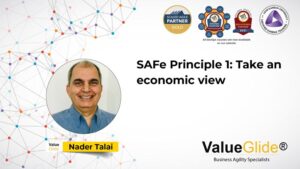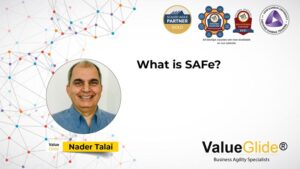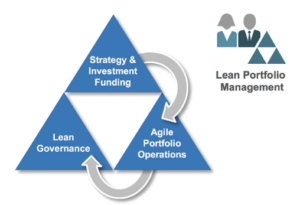Agile Leadership is based on values. Transparency throughout all levels is crucial to get everyone aligned with your strategies and allow for constant feedback and learning. Atlassian Jira is a great tool to support agile teams but has its limitations in scaling.
Get to know two very different software that helps large organizations leverage Jira to manage even the most complex SAFe-environments, Atlassian Jira Align and Agile Hive by Seibert Media.
On 11 November 2021, we hosted our first virtual conference with a great lineup of speakers, here is the third session Alignment is key – SAFe with Atlassian tools by Peter Weingärtner
About Peter Weingärtner
Peter Weingärtner (PSM, SPC) joined Seibert Media in 2018, working as a Sales Consultant ever since. Previously in marketing and publishing, Peter brings a diverse skillset to the table. He provides support for agile work with software, especially the Scaled Agile Framework for Lean Enterprises with Atlassian Tools, specifically Agile Hive and Jira Align. Peter is equipped to provide his expertise in Software Communication and Collaboration.
Watch on:

The transcript for Alignment is key – SAFe with Atlassian tools by Peter Weingärtner
Nader Talai: Hi Peter. I connected with Peter very recently. It was actually through a client that we’d be delivering some services at, and then they said, oh yeah, we’re using this tool. And I said: “what is it? “.”Agile Hive.” I said I’ve never heard of it, what is it? So I looked it up, I connected with Peter and I said “Hey, Peter, by the way, we’re running this conference, it would also be good if you can share what Agile Hive is about and he did one better. He said: we can show you both Agile Hive and also with Jira Align. So we can present that to people and people can also see and have some knowledge of both tools. Of course, we’ve spoken a lot about what it is all about people, and yes, of course we’re not changing that, it is about people, but we also need tools to help us make the work that we need happen.
I’m going to hand over to Peter. Peter is based in Germany but he’s going to tell you more about who he is and what he does. All yours. Thank you, Peter.
Peter Weingartner: Thank you very much. Thank you for having me. Very interesting bit about tooling. As Nader already said we’re Atlassian partners, I can show you the tools. I will share my screen with you. I hope this will work fine. This is just our website. A few words about Seibert Media, we’re Germany based, large class in partner and we have our own tools that we develop.
And one of them is Agile Hive. That’s how we got to know each other. And we’re also as an Atlassian partner, we’re Jira align partners. If you’re familiar with the SAFe Framework and you’re familiar with the use of JIRA, sooner or later, you’ll probably run into JIRA align and maybe even into Agile Hive.
Since it’s about leadership and leadership needs to be a bit different in a time square you need to cope with change and companies want to become more Agile in order to cope with change and react quickly, of course, leadership needs to lead the way. And, as soon as it comes to Scaled Agile, especially when you have Agile teams, you have cross-functional teams that develop value or that gain value all by themselves, self organized, of course that’s great, but with the solutions that we need nowadays, scaling comes into play. And of course that gets a bit more complicated because now we all know it’s about people, as Nader said it’s about people and their collaboration, but when it comes to aligning, hundreds or even thousands of people, well, you’re quite lost without the proper tools.
So we think Agile and tooling, especially in the scale context, are actually two sides of the very same coin. And we would like to look at both at the same time and Scale Agile says you need to align strategy with execution. We also think that you need to align your methodology with your tooling and evolve both at the same time, unless you want to lose a bit of speed. Of course you don’t want to do that. That’s the approach that we have with a scaling Agile society, where we work as a tooling company, closely together with methodology consultants.
said this about Scaled Agile, you probably know the SAFe Framework yourself, it’s all about leadership that needs to lead the change, the transformation. So there’s an entire article and an idea behind being Agile leadership needing to take place in the scale context.
Taking a look at that, of course, there’s a few dimensions involved since leadership is not anything singular. Principles, mindset, very important and also leading by example. Decentralized decision-making, I think, is one of the most important piece of where did you become quick and swift. You need a lot of people be able to make decisions and, in order to do that, they need to know what the best decision in the interest of their company would be.
So transparency and alignment, core values of SAFe, and very important that you can enable with the proper tooling. Let’s talk a bit about alignment of strategy and execution and the transparency needed in order to do that.
you take a look at the SAFe Framework, in its entirety, in this full SAFe configuration, it’s of course a bit tricky because it by itself. Is quite complex. JIRA is also quite complex and, when two complex parts collide, it doesn’t necessarily get easier. There needs to be a few things that need to be done in order to be able to achieve the alignment from the portfolio or the enterprise level for the portfolios, maybe large solutions down to the programs and the teams involved.
JIRA is a very well-known tool and it’s more or less a team tool. So when you try to run a SAFe in JIRA and try to get the things done, you might run into a few challenges. Most and obvious is that it doesn’t provide the hierarchical layers that you need to have a proper SAFe configuration. Artifacts might be missing, the names are different, which doesn’t really help for, let’s say for example, management buy-in. The program increments, as one of the heartbeat of the SAFe environment, it’s not right there. You can have work arounds there to help you but the PI cadence is not built into JIRA. Also, you have the weighted shortest job first as an objective, here privatization means that is being in SAFe is not right there in JIRA, dependencies aren’t handled the way you would probably like to see them. There’s a few boards missing ,reports missing and, whatever you do, when you try to handle SAFe in JIRA, it ends up in extensive configuration. Also, it needs to be a lot of methodical support, documentation to be done, content collaboration and, usually, every JIRA admin with an Agile background would say:” yeah, that’s really important but, please, don’t do that in my JIRA”. That’s just not what JIRA is meant for. It’s a process management tool and not meant for the collaboration of people and content.
Well, in order to cope with these challenges, there is a few tools that you can use. Today I would like to show you two of them, one being JIRA ALIGN, which comes from Atlassian. They have acquired AgileCraft. And we at Seibert media, we have developed our own little tool, Agile Hive for SAFe in JIRA. And at Seibert media, we can provide both of them.
They do overlap in their overall use case, but they’re very different in their approach. And this is something I would like to show you today so you get an idea of what the difference is between JIRA ALIGN and Agile Hive and what both tools are all about.
Let’s start with JIRA ALIGN says “unlock the agility of your enterprise”. JIRA ALIGN is standalone solution that connects to your team tools, aka JIRA or even JIRA. So it’s really built for a large scaling, for complex environments. We can even connect into a multitude of team tools, if necessary.
So it’s a platform for enterprise agility and it takes into account all the levels that we’ve just talked about and, as I said, it connects to a team tool.
It is built and that’s one large difference to Agile Hive. It is built top down so it’s really coming from the strategy and links strategy to execution, while the execution, most of it, takes place in the JIRA instance ,where all the teams, the majority of teams, work the majority of people involved. And it has four dimensions that it covers, people with dimensions where the levels that we talked about, their work and work items. Time is really important since we’re in an
iterative and incremental approach with Agile and, of course, outcomes, since everything is outcome driven and we want to create value, that’s a really important factor.
And, when you’re familiar with JIRA, you see JIRA on the left-hand side and JIRA ALIGN on the right-hand side and you see these artifacts, how they connect? So the idea is after all, that teams still work in their JIRA, their work gets rolled up and transferred over to JIRA ALIGN and management can work with that data in JIRA ALIGN. They can do all their planning and everything in JIRA ALIGN. So there is an interconnection on the program level, where program management works a bit of both tools but ,anything that is more management driven, takes place in JIRA ALIGN and everything that’s more execution driven by the teams is more in JIRA.
Let’s take a quick look into JIRA ALIGN. Of course it’s a very complex software but today we can just cover a very basic overview and I can show you a few things. The same is true for Agile Hive. I’m very happy to talk to you in person so you can book demos or just chats with us.
It’s really just a brief overview and I would like to do that in the system itself. I’m in a JIRA ALIGN instance here. This is the starting page and you can have a lot of views already here. So it’s easy to jump from here, into your work.
JIRA ALIGN has one very cool feature, I think ,when you have a large environment and you’re looking at time and portfolios. You have this meta navigation up here, so you can filter down your entire information to the portfolio or the pieces of work that you would like to look at.
You define which parts of the enterprise you would like to look at, for example, one portfolio, or even within this portfolio, or this portfolio into certain teams or programs.
So I filtered down to a certain timeframe also and one portfolio. And, when you’re on the enterprise level, you can, again, top down, define your vision for that portfolio; for example for one strategic snapshot, which is a time period: a fiscal year or whatever you would like to have, you can define the vision and mission off that portfolio and, as you see here, you can break it down into smaller chunks of work and especially off objectives. So you can bring that down to different dimensions and even work with the OKR objectives and key results in order to have your objectives always incite and break them down for the dimensions that are necessary for you, in your organization.
So you can have an objective tree that shows you, step by step, how you’ve broken down your objectives into the smaller goals, let’s say for a quarter, for example, but that’s really up to you. Educate, bring it all the way down to the team level. .
JIRA ALIGN is cloud driven, it’s a cloud solution, but it’s also in a multi-tenant cloud, that’s the normal deployment of JIRA ALIGN, but you can also have it in single tenant cloud. Data residency and all of that is taken care of. And, if you’re really in a regulated environment, it’s also possible to obtain JIRA ALIGN on premise. That’s also very important to know but it’s very cloud driven. So a lot of people work on that constantly and there’s new releases every few weeks.
After taking look into the enterprise level, you have broken down your objectives from commissioning and visioning, let’s take a look down to the portfolio or one of the portfolios that you could manage here.
The portfolio, as you see, there’s another menu navigation that you can use, the portfolio view, you can, for example, choose the portfolio group. Every level that you have, let’s say the portfolio, solution, at the program levels, they have their own rooms.
The portfolio group, for example, is a combination of views and reports that help you track your progress and see where you’re at the moment with your portfolio. It’s quite cool to have everything here and you see there’s a few more tabs. So what’s really awesome in JIRA ALIGN is that you can do pretty much everything that is needed by management, including financials. As you see, there’s a financial tab here, resources tabs, you can do some basic resource management. I don’t want to overdo that in the Agile context, of course it’s necessary to know where your resources are and you can track on the execution of your portfolio.
Take a look into the financials. There’s, for example, a link to an investment versus spent view. That’s really cool to have. You see what has been planned and, also, you see what the estimate was and what the actual spend at any given time would be. You can see that there’s a lot of different views that you can use in order to track your financials. You can even distinguish between CAPEX and OPEX, so is really a detailed piece of work. The portfolio room doesn’t give you an overview, but, what’s also really important, is to take a look at the initiatives on the portfolio level, in the SAFe context, it would be the portfolio epics. JIRA ALIGN doesn’t really care which methodology or framework you’re using. So if you want to do LeSS or Spotify, JIRA ALIGN really supports anything out there.
Now, the portfolio epics are also very important since that’s the large initiatives that you would like to track usually, and you can have a backlog for Agile, we are using a backlog that can lead to a board.
Always, with the restraints of what I’ve chosen in the top level, top mitigation here, I can have a look at my portfolio and, in this case, these PIs that I’ve chosen. You can even save these views. So, if you’re a program manager or product manager, you can save your views for your program. If you’re on portofolio level, you can save your views and exchange it with others. So it’s really easy to find your way to the proper configurations and to the views that you would like to have.
Here we have the epic overview for what I filtered down to and you see all the epics that have been identified and declined.
Then you can, of course, take a look with a sidebar that slides into each item that you want to take a closer look at. For example, in this case, this epic here, you can open this up and get a quick overview of what it’s all about, the PIs that it’s being handled in.
You can have a look at the value. There’s a value score that you can manage. You can either use the weighted shortest job first in order to manage your value ideas, or you can use this built in solution to give it a score. Built up on top of that and have a lot of more views right from that sidebar.
Spend is, of course, also very important to this case. There’s no data in it but, as you see , you can follow up on the actual money spent, forecasts and so on right in that cycle. So it’s really handy to have a quick look. And, as you see, you can even have a drill down off these epics into smaller pieces and see which Items underneath pay into this epic. In this case, for example,all these three features on the program level, pay into this epic that we’re taking a look here.
Then, one also very handy tool on the program level, for example, it’s come from there it’s on the arts. Of course you have the ability to use or to plan your chance of work, whether it’s being portfolio epics or program features on a roadmap.
you have a basic view over all of your epics. It can drill down to your features and you can also change how you would like to see the pieces of work. In this case, it’s featured by epics, we see the epics here, we can drill down and see again, which features pay into the fulfillment of these epics and you see their health.
this is red, usually red doesn’t mean that it’s good, that it’s at risk. So there might be a problem that teams are lagging behind compared to the initial plan. Hopefully you have a lot of green ones telling you that everything should be in order up till now.
That’s the roadmap where you can also track progress. You can have milestones that you see here. You see the PIs involved and again, you can drill down to pretty much anything that you would like to take a look at.
very important issue, when it comes to leading the SAFe transformation, since we’re talking about scaling Agile, where you have teams that depend on each other’s work, the dependencies. Dependencies are managed within JIRA ALIGN, you can give any work item that is to be released, so it has a value like a feature or a capability or a portfolio epic, you can set significant dependencies, identify them and have them listed, for example, team by team.
So, in this case, again, what we filtered down to here, which dependencies and how many dependencies are there from one team to another involved in this situation here. There’s multiple views that you can use, one, which I find very attractive is the wheel view. It takes a while here because we’re looking at a long time period. So there’s a lot of dependencies ,as you see. In this case, team by team, how they are connected with dependencies and you can look at each individual team, clicking on the team name and it will give you the information on the dependencies that have been identified and you can keep track of them.
So there’s non committed ones, there’s some that are committed, 61% of this case already done. It’s really a great tool to follow up on dependencies that might compromise the delivery of value. I leave it here with JIRA ALIGN, I hope you get at least an idea of what it does and what it is.
And go to the next slide here and move over to Agile Hive. Agile Hive has a totally different approach, it comes bottom up with building bottom up. We wanted to make sure, because it’s an app for JIRA, it’s in your JIRA instance that you’re using, and it helps the teams, especially, so the majority of people involved in the SAFe context, to do their maybe new work, according to SAFe, in a better way and make it easier for the entire organization to switch to SAFe and do that step by step. That’s why we say it’s the easiest way to implement SAFe in JIRA. And we’re only about SAFe. So let’s say that it might not be possible to use other frameworks but they should be quite close to the SAFe environment.
Let’s take a look at Agile Hive. This the JIRA app. This is the administration and the background. You don’t have to administer JIRA to understand. I just want to show you how we cope with some of the challenges that we’ve talked about before. In this case, the Project Hierarchies is a centerpiece of Agile Hive, it’s administration.
And, as you see, when you’re familiar with the SAFe framework, that we’ve taken a look at before, you have the layers that you need in the SAFe context, depending on your SAFe configuration in the organization. You can have up to four layers, up to the portfolio level and if you’re familiar with JIRA, that it’s quite hard to have the hierarchy built up, as we have said before, and we solved that by having a project hierarchy that means that the portfolio, each in this case solution trends, the programs and all the teams, they’re all individual JIRA projects, giving you full flexibility over the issue types that you might want to have on these levels. Once you’ve built this hierarchy, everything else is quite automated. So it’s really easy to implement compared to or taking into account how complex the use case is. One thing that’s automated is the navigation. It represents exactly what you’ve built underneath. That means that everyone in the SAFe context, working on JIRA, can find their way to work quite easily. That’s our example: say I was a developer in a team called team animation. That is working in the Agile release train distant unit.
I can use that navigation and I ended up in the current team report of the current PI. So we have PI three here at the moment, and we see a progress of the team. So we see the teammates, this is all about collaboration. You want to make sure that you know who to talk to. We have an overall progress, a few metrics that are also there out of the box. We see a sprint by sprint view of that PI that we’re looking at and, on the left-hand corner on the bottom, we see the TP Agile because they’re really important in SAFe. This is where you track the business value.
The teams create their PI objectives during the PI planning and a business owner should come along and give them an idea of how valuable each of these objectives is. And after each system demo, since we’re talking about sprints inside the PIs, whenever there was a system demo and there was value achieved, there’s an actual that you put into the objective. This is where this business value comes from and you can keep track on that really important measure. There is a risk management on team level also, objectives and risks. . Now, most important to you, Agile Hive is for the teams to do their work with JIRA and, pretty much, with everything they know from JIRA.
So there is nothing special, after all, that Agile Hive adds to the game, we’re only talking about JIRA issues of fields ,workflows, links and stuff like that. There’s quite little training needed to implement Agile Hive to work with Agile Hive. There’s just a few helpful views and tools. One of them is the team breakout board. During PI planning, there’s two breakout sessions, where the teams do their work as a team and plan their work.
For example, they can plan their capacities, sprint by sprint, knowing their velocity and non absences, take that into account. They just put them into as starting points. Put this number into this box here. Next thing that they will do is they will plan the features that they need to work on, which have been identified by product management and prepared by product management.
They can filter down to the program of backlog, which should hold these features that they should plan for the next PI, where product management hopes that they get delivered. And that can just drag and drop these features that they need to work on into their board. They appear as a bluish swim lane, indicating that this feature now has been planned by team animation.
If there’s multiple teams that have decided to work on a feature, which is quite a standard in scaled Agile, you’ll see that there’s this little icon here that tells you that there’s one other team that has already a planned work towards that feature. Next thing, when you’ve decided on the features that you need to work on, usually break them down into stories. As you see, you can do that in line plan that, and then they appear as these stories here underneath each of the features and they will be linked automatically to these features in a hierarchical manner so the data aggregation for reporting is also right there. Of course, if you have a team backlog, in JIRA, where you have work identified already and prepared already, you also find that in this backlog view and issues of the team, again with quick filters to easily filter it down to stories. And now you can just drag and drop the prepared work items into your timeline of this PI and plan it, for example, enter a duration here and have it planned and linked to the correct feature.
[If you need to replan anything, you can just do that by dragging and dropping. Last but not least, on team level, now you would go ahead and set your dependencies between the teams. You can do that as you see and visualize them by these lines. In this case, there was one dependency set here within one team, so that’s also possible. More importantly, of course, between teams. The dependencies are visualized with lines. They can be green. In this case that means that this story here, or this piece of work, whatever it is, obviously needs this story to be done in order to be completed. So, since the planning is in the right order, this comes first, the line is green.
If both of the items were planned in the same iteration or same sprint, which is the same thing, it’s yellow, meaning that could work out, but you better have a close look at it. If the pieces of work are planned in the wrong order, is red. Now, this is really important when you collaborate with other teams and you work together with other teams on features.
When I scroll down, since I’m in the board of one team called animation, I can scroll down and I see the other teams of my Agile release train also, and their current planning status. When I open, for example, this board up of the 3d artists team, I can now see their current planning status and see the dependencies that have been set, which are just normal links in between JIRA issues.
And now I can collaborate with another team to get rid of these dependencies because I do not want any red dependencies towards the end of the PI planning, because then we couldn’t commit on our draft plans.
we have our draft plans ready, the most important view for a PI planning is the program board where the teams come together, talk about their draft plans with management.
Now this is where you see the features. Again, that’s an issue type in JIRA, nothing, visualized in a manner that SAFe would like you to have, a program board, one swim lane per team, and you see the features when they should be delivered, taking the actual planning status of the teams into account.
What you also see is the significant dependencies. They’re really important in SAFe, while the team ones are a bit more operational, where the teams have to say in which one are they planning to work? These dependencies that you see here, they’re called significant because they might risk the delivery of future whatsoever.
For example, there seems to be a bug that’s really important, if that doesn’t get fixed, it might risk the delivery of this feature up here. So when there’s teamwork planned and you link it as significant dependency, you see it in this board and what you can also visualize is, when you have external art, external dependencies, wherever that might be in your JIRA, of course. For example, if there’s a supplier involved, they need to deliver something here. If that doesn’t get delivered, you cannot deliver this feature or you have a shared service, such as marketing. And this case it’s the other way around.
They need something in order to be able to do this teaser trailer here, they need something from the delivery of that feature. So that’s the program board. For the JIRA people among you, one quick information: you can create new PIs, but here, when you have the permissions, and, when you do that, you tell it the PI of how many sprints it consists and, if I put in all this and click confirm, it doesn’t only create the PI but it also creates all the sprints for all the teams automatically. So again, things are made quite easy. We also have a roadmap view in agile Hive. It’s more or less an MVP at the moment as Agile Hive’s still quite a young product where we’ve built up on top of that.
As a product manager, for example, you have the same possibility to drag and drop your features into a timeline. Play around with it and see how it might work out for PI, by PI. And we’ve built on top of that, so you see a progress, you have dependencies already in the roadmap view, and whether there has been team work planned later than your planned end state, for example, and stuff like that; it will bring all of that functionality up to the portfolio level. So you can plan your large initiatives, [01:43:00] drag and drop features onto that. They get linked automatically. So there’s a whole lot more to come.
Let me give you a quick view into the portfolio. We have a basic report that is aggregated from team through program, if it’s their large solution all the way up to the portfolio, so you can track the progress. You also have a portfolio Kanban which, since we talk about leadership and management here, it’s usually the playground for the portofolio management, where they do their Lean portfolio management and want to create flow and keep track of their portfolio epics.
they cost a lot of time and money, usually you want to make sure if you really want to do them. As an example, you can put in some information, including the weighted shortest job first, since that’s really important in the context of leadership. You give the execution idea of how important things are and that can be done by the weighted shortest job. First information that you can put in here, so if you have any information already, your estimates can be put in here, you create that JIRA issue, it’s a portfolio epic. Now, when I open this up, it ends up in the funnel status and, when I open this up, it automatically creates the way it structures calculation and a link to a confluence, if you have confluence in place.
there’s a strong interaction, in Agile Hive between JIRA and confluence. And now you can use confluence to document stuff and to collaborate on the content of, for example, this epic documentation for its hypothesis statement, the weighted shortest job for its information, the Lean business case, all of that will now follow the JIRA ticket along and you have a representation where you really can talk things over and document things. And I think I would leave it there, I just really want to let you know that transparency throughout all of the levels is really important when it comes to Agile leadership in the scaled Agile environment. I hope I could show you how two, quite different tools, do this and make it happen to have this transparency and to foster alignment, which is after all the most important value in this scaled Agile environment. If there’s any questions from your side, I’m more than happy to answer them.
Nader Talai: Thank you, Peter. Any questions? We’ve got time.
Peter Weingartner: No questions.
Nader Talai: I’m sure that some will come, but so if you [01:45:00] want to get hold of you, of course, you can reach out to me and we will put you in touch. Peter, can you just also share your direct contact details? So that’s easy for people to reach out to you.
Peter Weingartner: You should have my email in the chat. I would also like to share since there’s a few minutes left what I’ve talked about before the scaling Agile society, which I wear this t-shirt up today. It’s an initiative by Seibert Media, because what we noticed when organizations transform and need to scale their Agile development, they usually come to us as a tool vendor quite late in the process. They develop their processes and their methods and it seems that you really want to achieve alignment between strategy and execution. But there, quite often, does not seem to be an alignment of methodology and tooling at the same time. We would really like to put that into focus so you can work together or keep both things in mind since you need good tooling that works well together with the methodology and there might be different tools and to keep them both on the same level, because if you don’t, that might hinder your transformation, which you really don’t want to do. So the scaling Agile society, it’s an initiative that we have created and what we offer is for the best of the customers, for the organizations that are transforming, to work closely together with the methodology experts like Value Glide.
don’t have to explain things over and over again but you can explain them once and they’re taken into account from the experts of the tooling, as well as the methodology and we like to work together. So that’s just an idea that we would like to present here. When you use this website or when take a look at this website, there’s also means of getting in touch with us to see what it’s all about. I just posted this short link.
Nader Talai: If you can post it to everyone and that others to see it. Thank you. I know there was a lot to cover, but you managed to cover it and, of course, there’s a lot more detail that we need to do.
Weingartner: One last link I just posted, if you want to book a chat with me, I think you can use, it looks right into my calendar. Have a good conference. Thank you very much for having me and have a great time.
Nader Talai: Thank you very much, Peter Bye-bye for now.